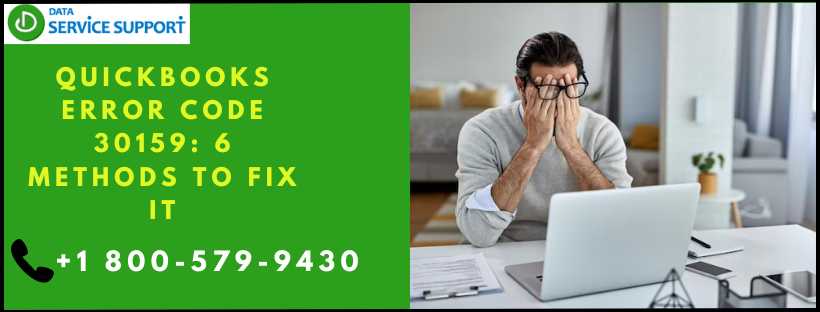Experiencing the QuickBooks error 30159? Let’s delve into this issue to understand and resolve it better. QuickBooks, an advanced accounting software, contains numerous codes and algorithms, occasionally leading to technical hitches. One common snag is error code 30159, which often arises due to incorrect file setup in the Windows operating system or corrupted system files. This error can prove tricky to rectify, especially during QuickBooks updates.
Many users encounter this error, which can stem from various factors. We’ve compiled all possible reasons and solutions below. If troubleshooting seems daunting, our technical team is always available for assistance.
Understanding QuickBooks Error Code 30159
When faced with the Payroll Error 30159 in QuickBooks, users typically encounter a warning message like:
Error Description Warning: QuickBooks has encountered a problem and needs to close. We apologize for the inconvenience. ERROR 30159: Unable to load account for PSID null: Entitlement is Enabled, but Entitlement Unit is deactivated.
This issue primarily pertains to payroll errors, often resulting from incorrect file configurations in the operating system or when adding an existing payroll subscription. Essentially, this error is common when running Windows-compatible programs.
Understanding the Causes of QuickBooks Error 30159
The Payroll Error 30159 can stem from several common issues. Here’s a simplified breakdown of the main reasons:
- Inactive payroll subscription.
- Inactive Direct Deposit agreement alongside multiple payroll agreements.
- Damaged ‘paysub.ini’ file in QuickBooks Desktop.
- Incorrect Employer Identification Number (EIN) in the company file.
- Data damage within QuickBooks.
- Outdated QuickBooks product.
- Incorrectly entered PSID or Service Key.
- Incompatibility between QuickBooks Desktop version and Windows.
- Payroll subscription showing as “Invalid number or EIN” in the QuickBooks Desktop Service Keys screen.
Methods to Overcome QuickBooks Error Message 30159
Below are effective methods to swiftly resolve QuickBooks Error 30159:
Method 1: Verify Payroll Subscription Status
To address this, ensure your subscription status is active by following these steps:
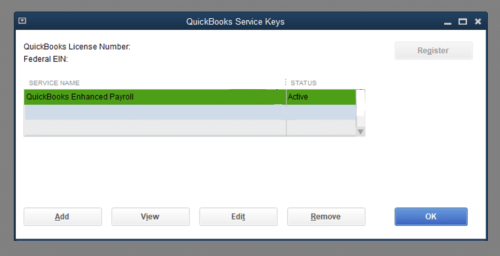
- Open QuickBooks Desktop and select ‘My Payroll Services‘ from the ‘Employees’ tab, then click ‘Account and Billing Info’.
- Enter login details and select ‘Sign In’.
- Verify identity via the preferred method.
- Enter the confirmation code received and continue.
- Try updating payroll tax tables again to check if Error 30159 is resolved.
Method 2: Fix the paysub.ini File
To address potential corruption in this file, rename it and run QuickBooks Desktop again to create a new one.
Method 3: Update QuickBooks
Ensure your QuickBooks is updated to the latest version following these steps:
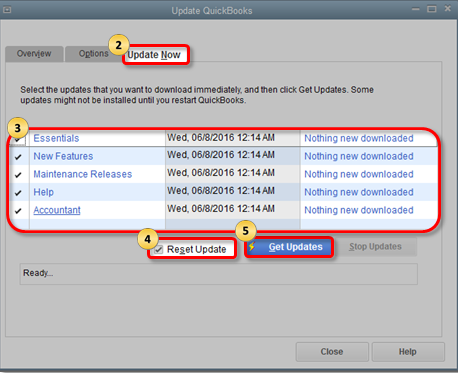
- Close QuickBooks and related processes.
- Run QuickBooks as administrator and choose ‘Update QuickBooks‘ from the Help menu.
- Check for updates and install them, then reopen QuickBooks to check for the error.
Method 4: Use QBTool Hub & Run Program Diagnostic Utility
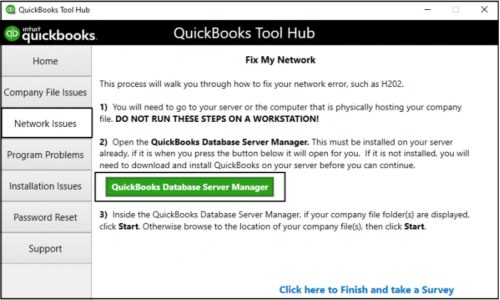
Download and utilize QuickBooks Tool Hub to run the Program Diagnostic utility, which can scan and repair payroll-related issues.
Method 5: Verify EIN Information
Ensure correct Employer Identification Number (EIN) information in QuickBooks by accessing ‘My Payroll Service’ and ‘Manage Service Key’.
Method 6: Rebuild Company File
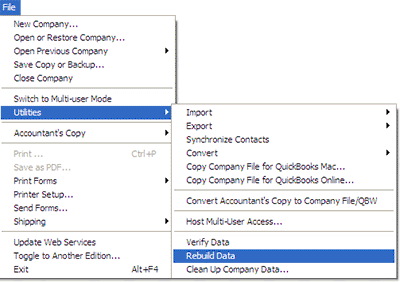
Address any potential data corruption by rebuilding the company file through QuickBooks’ Verify Data and Rebuild Data tools.
For Mac Users:
Follow similar steps tailored for Mac users, such as verifying payroll subscription, disabling antivirus/firewall temporarily, using QuickBooks File Doctor, updating QuickBooks and Mac OS, or reinstalling QuickBooks.
Conclusion
Ultimately, after attempting the various solutions outlined earlier and finding that QuickBooks Error 30159 persists, seeking expert assistance may be the next step. Do not hesitate to contact a specialist at 1.800.579.9430 for QuickBooks Error Support. These professionals can offer tailored guidance and advanced troubleshooting techniques to address your specific issue. It’s essential to prioritize the performance and reliability of your software, and sometimes seeking professional support is the most effective approach.
FAQ’s
QuickBooks Error 30159 is an error code that occurs when payroll setup files are incorrect or corrupted. It is usually accompanied by a message stating that payroll is not working properly.
Several factors can trigger this error, including incomplete installation of QuickBooks software, corruption in Windows registry, malware infection, or mistakenly deleted QuickBooks-related files.
QuickBooks Error 30159 typically displays a message indicating that payroll processing has encountered an error. You may also notice your system freezing periodically or responding slowly to commands.
Firstly, ensure that you have an active subscription to QuickBooks Payroll service.
Verify that your payroll setup is correct, including tax table updates.
Run a full system scan for malware or viruses that could be affecting QuickBooks operations.
Use QuickBooks File Doctor tool to identify and repair any file-related issues.
Reinstall QuickBooks software to rectify any corrupted installation files.
Check for Windows updates and install any pending updates.
If the error persists, contact QuickBooks support for further assistance.
Yes, you can take preventive measures such as:
Regularly update QuickBooks software and payroll tax tables.
Use reliable antivirus software to protect your system from malware.
Maintain backup copies of important QuickBooks files to restore them in case of corruption.
Ensure that all payroll setup information is accurate and up-to-date.
Yes, QuickBooks customer support is available to help troubleshoot and resolve Error 30159. You can contact them via phone, email, or live chat for personalized assistance.
While not as common as some other QuickBooks errors, Error 30159 is encountered by users, particularly those who handle payroll functions within QuickBooks.