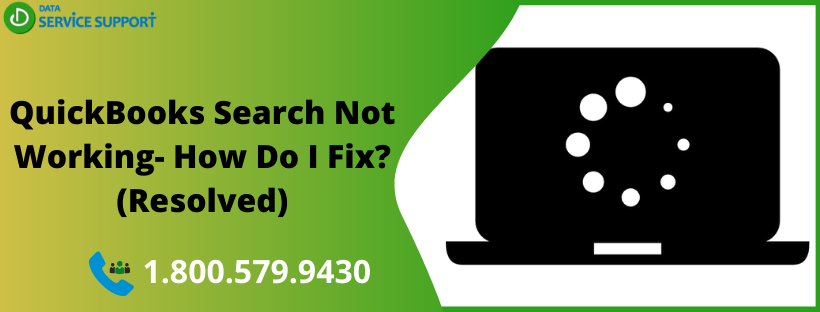QuickBooks search not working ? It is an annoying situation in QuickBooks when you may not be able to use the search option. Furthermore, it may cause QuickBooks to hang when occurs. The search bar in the QuickBooks with a magnifying glass icon enables users to search files, transactions, customers, and various other things. When search option stops working in QuickBooks, then it may take longer to find these items manually in the program. This blog offers comprehensive details on QuickBooks search not working problem along with the troubleshooting solutions.
QuickBooks not work with the search option? Dial our QuickBooks error support number 1.800.579.9430 to get the troubleshooting assistance from the experts
Possible Causes That May Trigger QuickBooks Desktop Search Not Working Issue
When QuickBooks search function is not working, then you may not have updated the program to the latest available release. However, several other reasons may also cause the error related to the QuickBooks search function. Check the list given below-
- The search function error in QuickBooks can be caused due to registry error in Windows OS
- It can be the Firewall obstruction QuickBooks due to security concerns
- Outdated versions of a QuickBooks product
- Possible damage in the QuickBooks Search Index file
Note: Before troubleshooting, update your QuickBooks Desktop to the latest maintenance release available and make sure that the Date and Time settings on your Windows Desktop are correct. Rectify if not.
How to Fix the Search Function Not Working In QuickBooks?
The search function in QuickBooks can help you to reduce your time and efforts in managing your day-to-day accounting operations and make your work process more efficient. However, if the search feature stops working in QuickBooks, you need to fix it as soon as possible. Below are some effective solutions that may resolve QuickBooks search not working error in the least possible time.
Solution 1: Rename QuickBooks Search Index File
When the QuickBooks Enterprise search not working error appears, there might possible damage in the search index file. Renaming the file may fix search error in QuickBooks.
- Close QuickBooks and click the Windows Start button
- Type *.SearchIndex in the search box and click Enter
- It will take you to the folder containing a QuickBooks company folder where you may locate qbw.SearchIndex Folder
- Add .old at the end of the folder name
- After saving the changes, reopen QuickBooks Desktop and click the search icon tab from the top-left corner of the Windows
- Now click Update Search Information option
- Click OK when you see an update in progress please wait.
Check if the QuickBooks search not working error is resolved. If not, move to the next solution.
Solution 2: Uninstall & Reinstall QuickBooks
Reinstalling QuickBooks Desktop using QuickBooks clean install tool this will refresh the application and remove any anomalous behavior of the software. If the search function is still broken, then jump to the next troubleshooting solution.
Solution 3: Prevent Firewall From Obstructing QuickBooks
If you are using a Windows Firewall, then you may disable it by reaching the turn-off option under the control panel. On the other hand, if you have a third-party Firewall installed on your system, then you can see how to turn off the firewall on its official website. Try the next troubleshooting method if the search error in QuickBooks persists.
Solution 4: Repair Damaged Windows Registry
When the QuickBooks customer search not working error occurs due to a registry error in the Windows operating system, then you need to repair the damage. For any technical assistance in the error-resolution, you may reach our QuickBooks error support team by dialing (855)-526-5749.
Still Unable To Use The Search Field In QuickBooks!
If you are still not able to use the search field in QuickBooks Desktop, then immediately contact our QuickBooks experts for the error resolution. Dial our QuickBooks error support phone number 1.800.579.9430 to get connected with a qualified expert and explain the search error in QuickBooks you are facing. In a minute’s notice, our experts will start working on the error and resolve the Search functions not working in QB.