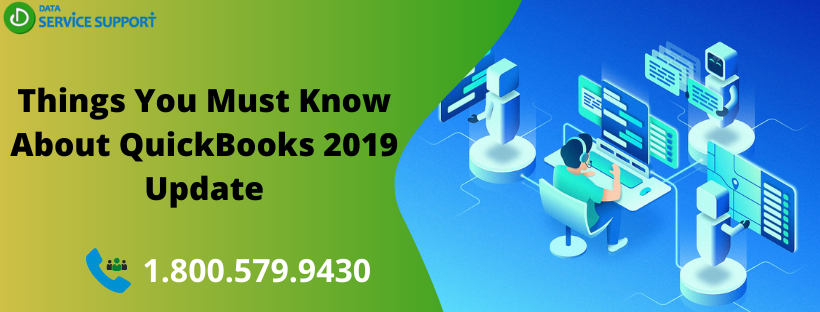QuickBooks is undoubtedly one of the best accounting applications you can utilize to overcome the major shortcomings of your business accounting. It offers numerable features and functions to the users, and with every new update (also known as maintenance release), they get better and more efficient. Here in this post, we will discuss QuickBooks 2019 update and their impact on your business accounting. These updates will not only provide you better user experience but also fix some known issues that existed earlier. Let’s proceed!
If you need help with QuickBooks Desktop Pro 2019 download, feel free to give us a call on our support number 1.800.579.9430 and talk to a certified professional
What’s New & Improved In The latest QuickBooks 2019 Update?
QuickBooks updates are intended to fix the known issues that existed in the earlier version of the application to make it more efficient. Inuit releases the new patches after a certain interval of time, and you can download it from the Intuit’s official website. When you download QuickBooks 2019, you can harvest the new and improved features of QuickBooks Desktop software.
- You can track your invoice status on a real-time basis, which can improve your communication with the customers about their receivables.
- With QuickBooks Pro 2019 download, you can apply for customer credits across all jobs of the same selected customer and save your time and efforts.
- Another new and improved feature of QuickBooks Desktop 2019 prompts users to avoid using the Write Check transaction type when the proper transaction type should be a Vendor Bill Payment.
- Users can track the changes made to the employee pay rates (hourly, salary-based, bonus, and commission items)
- Sick and vacation pay tracking has been made easier in the QuickBooks Desktop 2019 and Enterprise 19.0. You can set the maximum type of sick and vacation time in the new company preference.
Above are some of the main features that you can avail of with QuickBooks Desktop 2019 edition.
How To See if You Have The Latest Update Available?
When you update QuickBooks to a new release, it involves only a few improved features, and you don’t need to update your company file. To check an update:
- Launch QuickBooks Desktop application
- Now press F2 or CTRL+1 on your keyboard, and it will open Product Information window on the screen
- You can now check your current version and a new maintenance release
What Issues Can Crop Up During QuickBooks 2019 Update?
While updating QuickBooks 2019 to the latest release, you can get various issues, as described below:
Protocol Handler #15227 Never Updated:
QuickBooks error 15227 occurs while updating QuickBooks version or payroll service depending upon which page is running. There can be multi-faceted reasons that can give rise to QuickBooks update error 15222 such as improper installation or corrupt download of the QuickBooks application, accidental deletion of the QuickBooks related file or, an infection caused due to virus or malware attack. When the error occurs, an active window crashes with the error code 15222 on your screen. To resolve the issue, you need to suppress the possible causes behind the error.
Service Messages #404 Try Later
QuickBooks error 404 can crop on your screen abruptly while updating QuickBooks to the latest maintenance release. This update error typically occurs when QuickBooks fails to sync with the Intuit’s server. The interruption or failure of the internal service results in Intuit error 404. The various instances of this QuickBooks 2019 update error can be seen as:
- Service Messages #404
- Intuit error 404
- Error 404 pages not found
- QuickBooks update error 404
This post describes the various aspects of Quickbooks update 2019 to get improved features of your accounting application. If you are facing an error while updating QuickBooks to the latest release and need an expert’s advice for the error resolution, feel easy to give us a call on our helpline number 1.800.579.9430. In no time, you will be connected to an expert who will guide you to get QuickBooks 2019 update fail-safely.