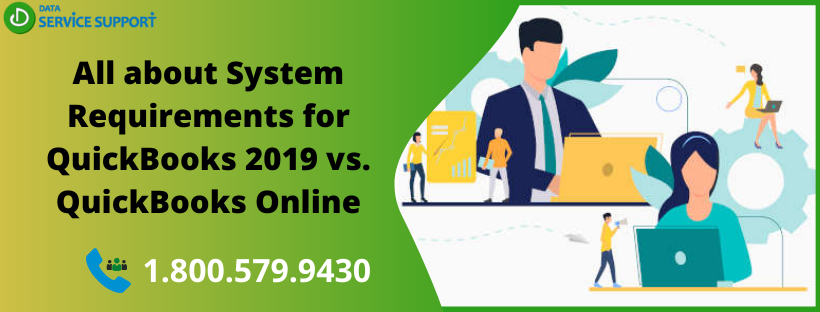Have you ever wonder what are the system requirements for QuickBooks Desktop on Windows computers? Here is an all-inclusive blog about the System Requirements for QuickBooks 2019 vs. QuickBooks Online. QuickBooks is a robust accounting software that helps small to mid-sized businesses to keep their business accounting in optimal shape. It has multiple versions available to cater to diverse business needs. Each QuickBooks version has different system requirements. To run different versions of the software, minimal system requirements for QuickBooks must be fulfilled.
Contrarily, QuickBooks Online is a web-based software product and doesn’t have extensive hardware and software requirements. Let’s develop further on what system do you require to operate QuickBooks 2019 without facing any technical hindrances. We will also determine how QuickBooks Online system requirements are different from that of the Desktop versions.
Are you seeking professional assistance in setting up the basic system requirements for QuickBooks 2019? Dial QuickBooks Desktop Number 1.800.579.9430 to get quick help.
Minimal System Requirement for Using QuickBooks Pro/Premier 2019 & Enterprise 19.0:
The latest version of QuickBooks Desktop 2019 has come up with many enhanced features such as invoice history tracker, sick and vacation pay tracker, sensitive payroll permissions, QuickBooks updates, and various others. To utilize the new and improved features of QuickBooks Desktop 2019, you have to have the below-listed system-
-
Operating System Requirements For QuickBooks Desktop
- Windows 10 for all”64-bit” and native versions
- Windows 8.1 (update 1) for all”64-bit” and native versions
- MS Windows 7 Service Pack 1- for all”64-bit” and native versions
- Windows Server 2008 R2 SP1
- MS Windows server 2011
- Windows Server 2012 R2
- Windows Server 2016 v
-
The Database Servers
- For Windows: For Windows users, the following database servers can be a valid system requirement- Windows Server 2012 R2, Windows Server 2016, Windows Server 2011, Windows 8.1, or Windows 7 SP1.
- For Linux: If you are using QBES Database Server, then you need Open SUSE 42.3, Fedora 27, Red Hat Enterprise 7.
- Requirements For Browsing: For browsing, you need Internet Explorer (32 bit).
-
Hardware & Operating system requirements For Client and Server:
In this category of QuickBooks
- A minimum of 2.4 GHz processor
- Ram starting from 4GB & 8GB
- Server Ram for Users up- to
- 5- 8GB RAM
- 10- 12GB RAM
- 15- 16GB RAM
- 20- 20 GB or more
- 5 to 5 GB disk space
- Space, double the size of the biggest company file for backup and restore
- The optical drive you need to have “4X DVD-ROM for CD ”
- Screen resolution should be 1280x
- The default DPI setting is also required
System Requirements For QuickBooks To Integrate With Other Software
- To integrate Microsoft Word and Excel, you will need Office 2010, 2013, 2016, or Office 365 (32 and 64 bit)
- You can e-mail invoices, estimates and other forms using Microsoft Outlook 2010-2016, Microsoft Outlook with Office 365, Yahoo! Gmail™, Outlook.com®, Mail®, and other SMTP-supporting e-mail clients.
Having the above-listed system requirements for QuickBooks Desktop enables you to harvest all the features and functions of this cutting-edge accounting software. However, if you are a QuickBooks Online user, then the requirements will be minor as compared to system requirements for QuickBooks Desktop.
System Requirements for QuickBooks Online:
To run your business accounting on QuickBooks Online, you typically require a high-speed Internet connection and any of the four supported Internet Browsers- Chrome, Firefox, Internet Explorer 10 or higher, or Safari 6.1 for iOS 7 or higher. System requirements for QB Online mobile application are the same as non-mobile versions. A browser on your mobile device, an Internet connection, and basic needs of the operating system installed on the device will enable you to use QuickBooks. Please note that mobile devices do not support all features of QBO and QBOA.
Hope, you have run your eye over the full blog and developed a fair idea on system requirements for QuickBooks Pro 2019, QuickBooks Premier 2019, and QuickBooks Enterprise solution 2019 (they all are the same). You have also seen difference between QuickBooks Pro/Premier system requirement from the online version. If you face any questions on System Requirements for QuickBooks 2019 vs. QuickBooks Online, then call our QuickBooks error support phone number 1.800.579.9430 and our experienced professionals will resolve all your queries.