In such cases, the situation asks the users to Reset QuickBooks Password. By recovering or setting up these details again, the user can regain access to the company data file. Also, one must perform this action as soon as possible, as any delay could lead to duplication or comprising of the crucial company data. This blog is intended to teach you the right and safe techniques through which you can reset the details and resume your business operations.
There are multiple ways to Reset QuickBooks Password. The easiest of them all is to reach out to a professional to help you out with this crucial step in running QB. Give our team a call at 800-579-9430 right away
Key Pointers to Consider while Handling or Resetting QuickBooks Password
These are some important points that a user must keep in mind while resetting, recovering, or simply using the password in QuickBooks –
- Here we will be taking into account your QuickBooks administrative password.
- Check that all the keys of your keyboard are in proper working condition as this could lead to errors while typing. Also, check the Num Lock key and the Caps Lock key.
- Ensure that your password is very strong and is uncommon to the other passwords you hold. You can include characters and numbers to increase its strength.
- You must keep in mind that your password does not have white spaces as it can make the credential redundant.
- While you are working with or updating your QB password, always keep a note of the QB License number, which has 15 digits.
The Automated Ways to Reset Password in QuickBooks
In this section, we will look at some tools through which a user can reset or recover a password in the QuickBooks application. It is comparatively easier to operate these tools as they come with a set of instructions that properly guide you on how to proceed –
Option 1 – Resetting the QB Password via Automated Password Reset Tool
If you are unable to remember your QB admin password, this is the best tool to reset those details for an administrative account. Follow the instructions carefully as it handles confidential data –
- Visit Intuit’s website and download the most recent available version of the Automated Password Reset Tool.
- Choose the correct QuickBooks Desktop version and enter necessary information like your license number and business information.
- Hit the Next button and accept the License Agreement displayed on the screen.
- After this, the tool will start downloading on your device automatically.
- Once the process is complete, launch the tool on your screen and check your email for a security token sent by Intuit QuickBooks.
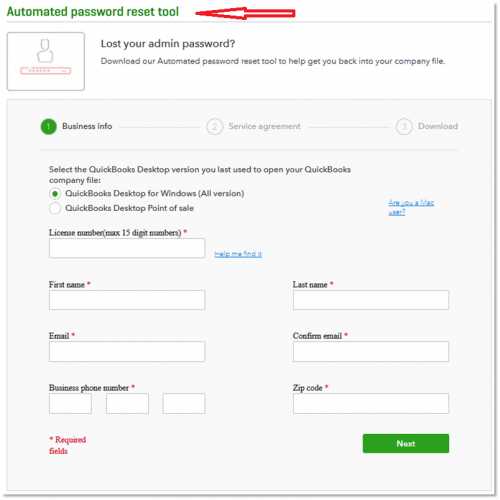
- Enter this token on the Reset tool screen to authorize the action.
- Click on QuickBooks Desktop Products and choose the correct QB version from the list.
- Press the Browse for Company File button, then locate and select the file for which you need to reset the password.
- Type in the Admin User Name for the Company File, the New Password, and then Confirm New Password.
- Finally, hit the Reset Password button to finish the process and use the new credential to access your company file.
Option 2 – Recovering the Credentials through QB Password Recovery Tool
An alternate way to reset the password is to recover it through the QuickBooks Recovery Tool –
- Double-click on the QuickBooks icon and open your company data file.
- When the program prompts a box asking for your password, you need to click on “I Forget My Password.”
- You must further answer the questions asked for your security and press OK.
- Doing this will direct you to the Password Removed screen. Close the box.
- Next, the on-screen instructions will guide on how to set up a new password for QuickBooks.
- Follow the wizard of the security questions, enter the desired details and click on the Next button.
- You should now be able to access your data file with the help of the newly created password.
The manual methods to set up your QuickBooks password again
In situations where you do not want to download or use the tools provided by QuickBooks to reset your details, there is an alternative. Try recovering these details independently by applying the instructions below –
Option 1 – Manually Resetting Types of Passwords in QuickBooks
Once we start the process of setting up the password without the use of any tool, you must understand that there are two types of users in QB, and consequently, two types of passwords to be reset as follows –
Reset Admin Password
This is the type of password that does not require a user name, only the name Admin. Follow the below steps to reset the admin password –
- Access the QuickBooks Company Login screen and click on the “I forgot my password” option.
- The screen will display you some email addresses, choose the correct one, and hit the Next button.
- Check in your mail, spam, and junk folder for a password reset token sent by Intuit QuickBooks.
- Use the token sent in the mail and follow the upcoming steps to reset the admin password.
How to Reset User Password?
Any operator apart from the admin is a User. An Admin can reset the credentials for the User as they are unable to do it themselves, this way –
- Use your administrative password to sign into the QuickBooks company window.
- Press the Company tab and choose Set Up Users and Passwords from the drop-down menu.
- After this, you need to select the Set-Up Users option and use the admin credential again.
- Tap on User List and choose the user for whom the password needs to be reset.
- Click on Edit User and type in a new password in the given field.
- Press the Next button two times and hit the Finish button.
Option 2 – Connecting with our QuickBooks Data Experts
The last but not the least method to reset your QuickBooks password is to assign the job to an experienced professional. Our team is well-versed with the functioning and operations of QB, and thus, they can provide you with the right guidance on how this task can be fulfilled. If you continue to face issues with the login details, our experts can check deeper into this for you. With the most advanced tools and intensive knowledge, our team can deliver the required results to you just over a phone call. So, dial 800-579-9430 to connect with them now and prevent loss of data.
Related article — Full Guide on QuickBooks Password reset tool
Finally, we have reached the very end of our blog on the issue of – Reset QuickBooks Password. We have shared information about two main and subcategorized ways to recover your details, which are – manual and automatic. Just in case you are unable to proceed with any step, ring our support team’s number +1-800-579-9430.
