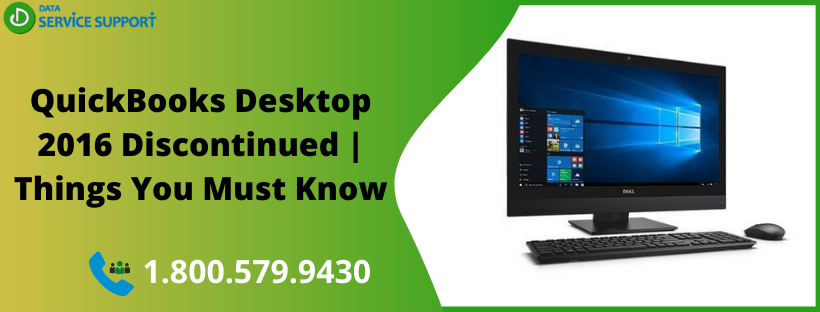QuickBooks Desktop discontinues one of its versions, older than three years annually on May, 31. You may not be able to access the add-on services of the QuickBooks version discontinued for Windows. For instance, after May 31, 2019, QuickBooks Desktop 2016 discontinued, and its various add-on services such as credit card processing, payroll, and payment network have become inaccessible. The service discontinuation of QuickBooks Desktop includes all the versions, namely Pro, Premier, and Enterprise Solutions Accountant Edition 2016. However, you may still be able to work with the version of QuickBooks Desktop discontinued if you don’t need to work with the additional features removed.
QuickBooks Desktop Mac Discontinued? Dial our QuickBooks error support number 1.800.579.9430 to get comprehensive assistance on upgrading your QuickBooks Desktop software to the latest version
QuickBooks Desktop Discontinuation Policy for Calendar Year 2019: Description
According to the QuickBooks Desktop Service Discontinuation Policy, you may not be able to access the following services after May 31, 2019-
- QuickBooks Pro & Premier 2016
- QuickBooks Desktop For Mac 2016
- QuickBooks Enterprise Solutions 2016
- QuickBooks Premier Accountant Edition 2016
Besides, you will no longer receive critical security updates starting June 1, 2019.
On the other hand, the updated QuickBooks Desktop Discontinuation Policy allows you to use the full-fledged features of the given versions of the QuickBooks Desktop-
- QuickBooks Pro & Premier 2017, 18, & 19
- QuickBooks For Mac 2019
- QuickBooks Enterprise Solutions 17, 18, 19
- QuickBooks Accountant 17, 18, 19
- QuickBooks POS 18.0
Exception: The discontinuation of QuickBooks Desktop will not affect the Enterprise 2016 version as it is a subscription-based service. It will continue to work until the subscription gets expired.
Popular QuickBooks Desktop Discontinuation FAQ’s with Their Answers:
Below are some popular FAQ’s on QuickBooks Desktop 2016 discontinued, you need to know. It may help you to avoid a last-minute hassle in upgrading your QuickBooks Desktop to the latest available version. Let’s check-
How To Know When QuickBooks Desktop Will Be Discontinued?
Before discontinuing your QuickBooks Desktop software, Intuit will notify you in advance via mail, in-product notifications, or emails. However, the discontinuation of the QuickBooks Desktop is a pre-scheduled procedure that occurs on a fixed date every year. The advance notifications remind you about the happening so that you can upgrade QuickBooks Desktop to the latest version.
How do I upgrade QuickBooks to the latest version?
You will be notified that your QuickBooks Desktop is ending, and you have to order for the latest version of the QuickBooks Desktop. Once the order is confirmed, you will get an email from Intuit containing the download link along with the detailed instructions on how to download and install QuickBooks Desktop.
What Services Become Inaccessible After QuickBooks Desktop 2016 Discontinued?
The discontinuation of QuickBooks Desktop 2016 will terminate these services, and you may not be able to use them in your day-to-day business accounting management.
- Bill payment
- Accountant’s Copy File Transfer
- QuickBooks Merchant Services
- Recurring Payments
- Online Backup
- E-invoicing
- Basic, Standard and Assisted payroll
- Worker’s Comp
- QuickBooks Workforce
- Intuit Check Solutions
- Online Banking
- Automatic Credit Card Billing
- QuickBooks
- Multicurrency Exchange Rates
What is the minimum system requirement I need to ensure for QuickBooks 2019 version?
To utilize QuickBooks Desktop 2019 efficiently, you will need to be equipped with the following system requirements-
Processor: You should have a processor of a minimum of 2.4 GHz
RAM: The least required RAM size is 4GB, but it is recommended to use 8GB RAM to work with the new version of QuickBooks efficaciously. If you have to work on the server, then you can enhance the RAM size with more number of users.
1-5 Users: 8GB RAM
10 Users: 12GB RAM
15 Users: 16GB RAM
20 Users: 20GB+ RAM
Screen Resolution: Minimum screen resolution of 1280×1024 or may be higher.
Check the detailed system requirement for QuickBooks Desktop 2019 to utilize your upgraded accounting software to the fullest.
Where can I get complete assistance in upgrading QuickBooks Desktop to the latest version?
Knowing Intuit is discontinuing my QuickBooks Desktop software as QuickBooks Desktop 2016 Discontinued, where can I get comprehensive assistance in the upgrade process to avoid any discontinuation of the services? Your answer is just a call away! Dial our QuickBooks error support number 1.800.579.9430 and get complete assistance in downloading and installing the QuickBooks Desktop and converting your file to the new version.