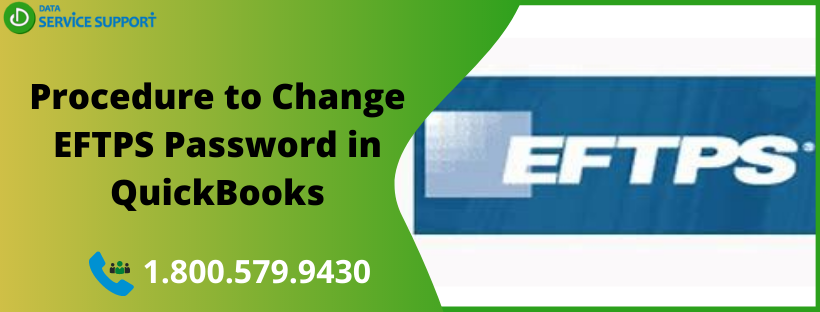EFTPS stands for Electronic Federal Tax Payment System that enables you to pay your business taxes in QuickBooks. To login EFTPS, you need a strong password and a four-digit pin. This password will help you to confirm your identity with the QuickBooks and secure your account. It is wise to Change EFTPS password in QuickBooks regularly to protect it from the nefarious intentions. You need to provide this password and pin whenever you submit an electronic payment through QuickBooks. In this post, we will discuss the steps to change EFTPS password in QuickBooks.
Wondering “How do I change my EFTPS password in QuickBooks Desktop”? Give us a call on our support number 1.800.579.9430 to get relevant technical assistance
Things You Need to Consider Before Changing EFTPS password in QuickBooks.
There are numerous reasons you may want to change EFTPS password in QuickBooks. Before you proceed, you need to keep the below-given points into consideration to get it done efficiently:
- Make sure that the QuickBooks is updated to the latest maintenance release. (Update QuickBooks Now)
- Download the latest tax table updates
How Can I Change My EFTPS Password?
Follow the below-given steps to get the job done:
- Visit EFTPS website: https://www.eftps.gov/eftps/.
- Now on the home page, select
- Next, you need to provide the Taxation Identification Number (TIN), PIN, and current Internet password to log in.
- You may update your internet Password to fulfill the new security requirements and make EFTPS login.
How Do I Change My QuickBooks Payroll Password?
Below are the steps that can help you to change EFTPS password in QuickBooks software:
- Go to the Payroll Center and select the Pay Liabilities
- Now in Pay Taxes & Other Liabilities section, you need to select the federal liability to e-pay
- Next, you need to select View/Pay.
- Then select E-pay.
- Unmark the checkbox for Remember My Information for next Time
- Enter the 4 Digit pin and new EFTPS Internet Password
- Enter any crucial missing information
- Click Submit to finish the task
When you enter your EFTPS Internet password and 4-Digit PIN next time, select Remember My Information for next Time, and you will not require to provide this information again.
Was This Helpful?
The steps described in this article can help you to change your QuickBooks Payroll password. However, if you are facing any technical trouble while performing the steps, give us a call on our support phone number 1.800.579.9430. By reaching out to our experts, you can get step by step assistance to change EFTPS password in QuickBooks.