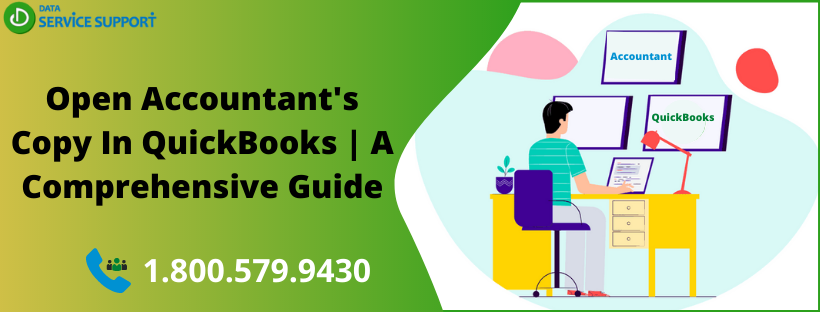QuickBooks is a popular accounting application that helps users to open, store, and modify their financial data in the QuickBooks company file having an extension .QBW. When you export your QuickBooks data file to get reviewed by your accountant, the accountant restores the export file on his system as a QuickBooks Accountant’s working file with an extension .QBA or .QBX. If you want to open Accountant’s copy in QuickBooks, then this blog post can help you with the comprehensive steps to get the task accomplished.
Mind-storming on how to open a QBA file in QuickBooks Desktop and need expert’s help? Don’t hesitate to dial our helpline number 1.800.579.9430 to get help from the qualified professionals
How To Open An Accountant’s Copy Of A Quickbooks Data file?
To open an Accountant’s copy in QuickBooks, you will need to perform the below-given methods:
- Convert Accountant’s Transfer File to Accountant’s File
- Convert Accountant’s Transfer File to Company File
Convert Accountant’s Transfer File to Accountant’s File
To open the QuickBooks Accountant’s copy file by using QuickBooks Desktop, follow the below-given steps:
- From the File menu, click the Accountant’s Copy and then further click on Open & Convert Transfer File.
- Next, read the Accountant’s Copy overview and hit Next to proceed further.
- After that, you will need to review the information provided and then hit on Next.
- Navigate to the computer or network location where the QBX file is saved using the Browse option and select the file and hit Open.
- Enter the accurate file password if needed and hit OK.
- Read the file information thoroughly and click OK.
- Now choose a suitable location to save the QBA file, change the filename if required, and hit Save.
- Enter the password for the file if you are asked to do so.
- Click OK if you want to upgrade the file to your version of QuickBooks.
- Check the entered information and click OK to confirm.
Note: Users can convert an Accountant’s Copy transfer file to a working file only in QuickBooks Premier and Enterprise for Accountant version. Other versions does not have the capability to covert the Accountant copy. You can only see the files from the File menu.
Convert Accountant’s Transfer File to Company File
To open your accountant’s copy (QBX or .QBA) in QuickBooks using this method, follow the below-given steps:
-
- From the File menu, select Accountant’s Copy and then further select Convert Accountant’s Copy to Company File/QBW.
- Select the QuickBooks Accountant’s copy (QBX) file and enter a filename and location for the company file. (Make sure that the filename has an extension .QBW while saving it.)
- Click Save when you’re done.
- In the next step, you will need to remove the Accountant’s Copy restrictions from the company file from which the QBX file was originally created.
- To get it done, follow the given series of actions from within the original company file: File >> Accountant’s Copy >> Client Activities >> Remove Restrictions.
- Checkmark the box against Yes, I want to remove the Accountant’s Copy restrictions and hit OK to finish.
Following these steps carefully, you can open an Accountant’s Copy In QuickBooks Desktop.
Can I Open An Accountant’s Copy In QuickBooks Pro?
Wondering if you can open QuickBooks Accountant’s copy file by using QuickBooks Desktop Pro! If you want to do so, ensure that the file is in .QBA or .QBX format in the first place. Once ensured, convert them into QuickBooks Desktop company file (.QBW). After that, you will also require to re-enter the modifications made to the company file after the Accountant’s copy was created.
Read More: How To View Copies of Filed Taxes in QuickBooks?
Want To Reach Out to QB Experts?
The procedure described in this post can help you to open your Accountant’s copy (.QBX or .QBA). However, if you are facing any kind of technical unease, feel free to give us a call on our helpline number 1.800.579.9430. Our experienced professionals will look into the matter the help you with the most relevant solutions to open Accountant’s copy in QuickBooks Desktop application.