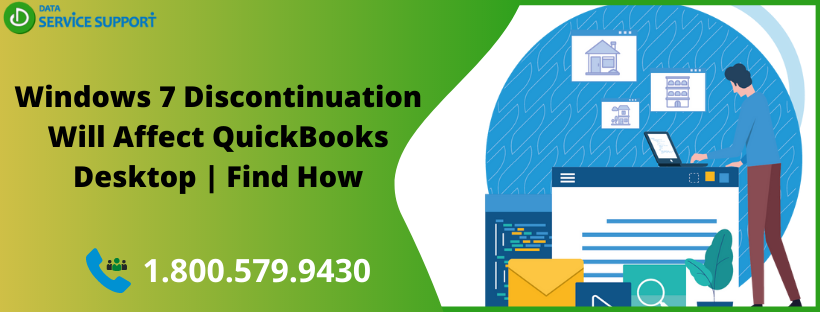As of January 14, 2020, Microsoft will stop providing security updates or support for the computers running on Windows 7. It will increase the virus or malware attack risks on the PCs running on Windows 7. Windows 7 discontinuation will affect QuickBooks Desktop, and this is why Intuit recommends the QB users to upgrade to Windows 10. If you take the security of your financial data seriously and need to know how the windows 7 discontinuation will affect QuickBooks Desktop, read this post until the end.
Worried about Windows 7 discontinuation and wondering how it will affect your financial data? Give us a call on our helpline number 1.800.579.9430 and get relevant help from experts
What are the possible issues that you may face when you continue using QuickBooks on Windows 7?
If you continue using the QuickBooks application on the PC having Windows 7, you may experience the below-given issues:
- You may not be able to open the QuickBooks application.
- QuickBooks might encounter a problem while printing PDFs.
- Script errors can come into sight.
- Windows Desktop crashes or stops indexing the files.
- Error message on the screen that reads, “Printer not activated error -20”.
How to know which windows version you are running?
If you are getting the warning that windows 7 discontinuation will affect QuickBooks Desktop and need to know your current Windows OS version, then the below-given steps can help:
- Select the Start button and then go to the Settings menu.
- From within the Settings menu, click on System and then further click About.
- When the About settings is opened, select System type from under the Device specifications and check if you are running a 32-bit or 64-bit version of Windows.
- In the end, check which edition and version of Windows your device is running from under the Windows Specifications.
Alternatively,
- Press Windows + R keys together on your keyboard, and it will open the Run window.
- Now type WINVER in the run box and click OK.
- Check the version of the Windows your computer is running.
Will QuickBooks work with Windows 7 Operating System?
You can continue using QuickBooks on the computer running Windows 7 operating system, but Microsoft will no longer provide security updates or support for PCs running Windows 7. It means your financial data file is not safe on the system due to an increased risk of virus or malware attack. So it is not recommended to use QuickBooks on Windows 7 OS.
What intuit is recommending to QB users on “Windows 7 support is ending”?
Intuit emphasizes the security of its customer’s data and always encourage them to secure their personal data such as social security number, bank account information, and various others. This is why, Intuit recommends users that windows 7 discontinuation will affect QuickBooks Desktop performance, so it is high time to upgrade to Windows 10.
Read More: QuickBooks Component Repair Tool – How To Download & Utilize It?
Need To Hear From Experts?
This post elaborates on how windows 7 discontinuation will affect QuickBooks Desktop. However, if you need to get assistance from qualified QuickBooks experts on the effect of Windows 7 discontinuation on QuickBooks application, give us a call on our helpline number 1.800.579.9430. On connecting with our expert, you can get all your queries resolved on how windows 7 discontinuation will affect the QuickBooks Desktop.