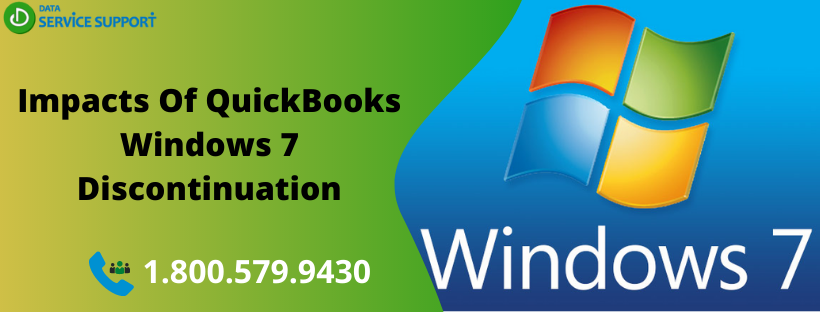As Microsoft stopped providing security updates for Windows 7 from January 14, 2020, it has made the running of QuickBooks on a computer having Windows 7 prone to security threats. To prevent QuickBooks from these security risks, you need to upgrade to Windows 10. Intuit recommends the same to its clients to upgrade to Windows 10 to ensure the utmost security to their crucial accounting data such as bank account information, social security number, and various others. This post elaborates on the effects of QuickBooks Windows 7 discontinuation on your day-to-day business accounting. Let’s proceed!
On receiving QuickBooks alert: upgrade to the latest edition of Windows, dial our support number (800)-579-9430 to get all your queries related to Windows 7 discontinuation in QuickBooks
Microsoft Ending Its Support For Windows 7/Windows Server 2008| What Does it Mean?
After 10 years of its continuous service, support for Windows 7 ended on January 14, 2020. If you want to continue using Windows 7 after support has ended, your PC will still work, but it will become more prone to security threats and virus infections because you will no longer get timely software updates, including security updates, from Microsoft. Microsoft recommends the Windows 7 users to move to a new PC running Windows 10 to avoid any disruption to your crucial company records. Intuit also gives you to upgrade your Windows alert in QuickBooks.
How Do I Know If My Computer Is On Windows 7?
If you want to know if your computer is on Windows 7, follow the below-given steps:
- In the first place, hit the Start button on your Desktop and then type Computer in the search area
- Now right-click on Computer and then select Properties
- You can now see your current Operating System from under the Windows Edition
Things You Need To Consider About Microsoft To Discontinue Windows 7
Intuit emphasizes the security of the user’s data, and after the discontinuation of Windows 7 from Microsoft, the data will be secured by the intuit. Before discontinuing QuickBooks on Windows 7, you need to consider a few important points that can help you to make the most out of your business accounting. Check the below-given points:
- You can use the latest edition of the QuickBooks application on windows 7. However, it is not a good selection to continue using Windows 7 even after receiving QuickBooks alert upgrade to Windows 10 and some other security threats.
- Before you install the QuickBooks version on your system, check the system requirements provided in the product description.
- When you upgrade your Windows operating system, your current version of the QuickBooks Desktop application will work on your PC. You don’t have to buy them again.
- If you are using the current version of QuickBooks application on a hosted server, then the server will be upgraded by the hosting provider. You may reach out to your service provider to get all your related queries answered.
- You can install QuickBooks Desktop 2020 on Windows 7 without any technical difficulty. With the release of QuickBooks 2021, all previous QuickBooks versions will cease on Windows 7.
Should I Uninstall QuickBooks before moving on to Windows 7 upgrade?
After QuickBooks Windows 7 discontinuation, you need to upgrade to Windows 10, and you can do it without needing to uninstall QuickBooks. However, it is wise to take a backup of your financial data on an external device before upgrading Windows 7.
This post describes the important points for security updates or support ending for QuickBooks on Windows 7. If you still have any query in your mind, feel free to give us a call on our support phone number (800)-579-9430. In no time, you will be connected to one of our certified experts to get help for QuickBooks Windows 7 discontinuation issue.