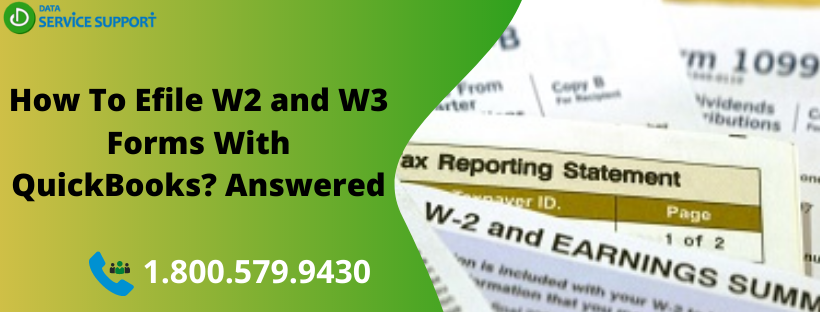W-2 and W-3 forms are for the employees that need to be filled before the end of the tax year (before the January 31st deadline). Both of these forms are intended to be submitted to Social Security Administration (SSA) to report employee’s annual income and the amount of various taxes paid by employees like Social Security taxes, State’s income tax, Medicare tax, and Federal taxes. When the forms are submitted, the Internet Revenue Services IRS validates the information related to income and taxes, and therefore, you should check the information carefully before the final submission. In this post, we will discuss how to file 2018 W2/W3 forms in QuickBooks.
Wondering how to prepare W2 and W3 for filing in QuickBooks? Dial our support number (800)-579-9430 to get assistance from certified QB experts
What Are The System Requirements that I Need To Fulfill To E-File W2 forms in QuickBooks?
To e-file W2 and W3 QuickBooks, you need to ensure the below-given system requirements:
- Make sure that you have an active subscription for QuickBooks enhanced payroll service
- QuickBooks Desktop software installed on your system
- A strong and stable Internet connection is one of the foremost requirements to efile W2 and W3 using QuickBooks
- Make sure that the QuickBooks application and payroll tax tables are updated to the latest maintenance release. (For any error you face while updating payroll tax table follow our article How to Fix QuickBooks Error 15223 to Update Payroll Tax Table.)
How To Setup W2 and W3 Forms Using QuickBooks Desktop?
Now that you are aware of the system requirements required to efile W-2 and W-3 forms using QuickBooks application, you need to check the steps requires to set up the forms. When you have QuickBooks Enhanced payroll service subscription, you can electronically file state forms W-2. When you submit your W-2 forms electronically through your online payroll account, the SSA automatically creates W-3 information. Below are the steps that can solve your query on how to prepare W2 for filing in QuickBooks:
- Launch QuickBooks application and from under the Employees tab, click Payroll Center
- Now select Pay Liabilities from under the Payroll Center
- Next, click Change Filing Method from the Other Activities tab located at the bottom
- Click Continue
- Choose Federal Form W2/W3 from the list and then hit Edit
- Now click E File and then click Finish and it will open form filling instructions
- Quit the window and from the left side of the QuickBooks Desktop Payroll window, click Finish Later
How To Create And E-file W-2 & W-3 Forms?
Follow the below-given steps to get the task accomplished:
- Launch QuickBooks software and then click Payroll Tax Forms and W2s.
- Now select Process Payroll Forms.
- Next, click Annual Form W-2/W-3 – Wage and Tax Statement/Transmittal from under the File Forms section and then select Create Form
- If you are unable to find the required form, then it can be inactive. To activate, click Make a New Form Active from Forms drop-down list
- Click State drop-down and select Federal
- Now choose W2 Forms and click Add Form
- From File Forms window, select W2/W3 Forms
- Now from under the All Employees tab, select Process W2’s button. For batch filing, you can select Employee’s Last Name and From and To option
- Enter the year in Select filing Period
- Click Select Employees for Form W2 / W3,s and to apply bulk action, click Mark All.
- Hit the E File Federal Forms button and put in the contact number and email address of your company on the login page.
- Now for the last step to complete the e filing process, click Submit.
After e-filing the forms, you can also print W2 forms in QuickBooks Payroll.
What Does My Filing Status Mean?
After processing the Forms W-2 using QuickBooks and sending the information to Intuit, you can see the filing status in your Online Payroll account. You may get the status as Submitted or In Progress on your screen. Make sure to click Submit two business days before the January 31st deadline; otherwise, SSA will not consider your submission on time.
Need More Help!
If you are still wondering how to process W 2 forms in QuickBooks, feel free to give us a call on our helpline number (800)-579-9430. Our certified experts will assist you to e-file W2 and W3 using the QuickBooks application.