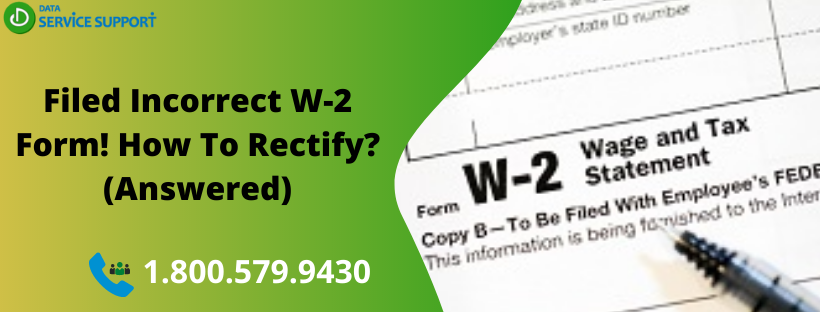If you are a business owner, you will need to provide all your employees with a copy of a completed IRS form W-2, Wage & Tax Statement by January 31. However, if you have filed incorrect W-2 form and need to rectify it, then this post can surely help you. You can rectify this form, even if you have already filed taxes with the government. To resolve the incorrect W-2 forms, you also need to be well-aware of the IRS general instructions for form W-2. Read this blog until the end if you have filed an incorrect W-2 form to check some of the relevant solutions in a given scenario.
Not sure how to correct an incorrect W-2 form and need professional assistance? Feel free to give us a call on our helpline number 1.800.579.9430 and get immediate help from dedicated QB experts
How to fix an incorrect W-2 form?
Case 1: Your Employees Received Incorrect W-2 Forms, But You Haven’t Filed Yet
If you haven’t filed incorrect W-2 form, but your employees have received it, then you need to follow the below-given steps:
- Reprocess all W-2 forms and ensure that the entered amounts are correct. Now file the correct form with the government.
- You will need to issue a new W-2 form to those employees who have received an incorrect W-2. When you send them the corrected form, don’t forget to write “Corrected” at the top of each copy. You don’t need to issue a correct W-2 if you haven’t filed incorrect W-2 form.
- If the employee hasn’t filed a tax return, he/she should file using the new W-2 sent by you and pull down the previous form.
- If the employee has already filed a tax return with incorrect W-2, he/she will have to file the rectified return using the form 1040X and the amended W-2. You can get these forms on IRS’s legit website.
Case 2: Your Employees Received Incorrect W-2 Forms, And Your Company Has Already Filed
If you have filed incorrect W-2 form and your employees have received it, then you will have to follow the below-listed steps:
- From within QuickBooks Desktop, select Employees, and then further select Payroll Center.
- Next, you need to select the File Forms tab.
- After that, select Annual Form W-2c/W-3c – Corrected Wage and Tax Statement and then select Create Form.
- Select all employees you want to Process W-2s for.
- From under the Select Filing Period, ensure that the filing period is correct.
- Click OK to proceed further.
- Now in Select Employees for Form W-2/W-3 section, choose the employees who should receive a W-2c.
- Select Review/Edit when you are done.
- Next, you will see a question on your screen that reads: “Have you made the W-2 corrections in QuickBooks Desktop?”. Answer it as per the requirement and move to the next step.
- Review each page and hit Next.
- On the page named as Form W-2c Worksheet, under the Employer’s name, checkmark the box for Check if this is a W-2c (corrected W-2). Selecting this option will help you in correcting W-2 for a specific employee when you have filed an incorrect W-2 form.
- Now fill the information in both Previously reported and the Correct Information columns.
- If a line is already corrected, erase it by selecting Override.
- QuickBooks will print the forms only when both Previously reported, and the Correct Information columns are filled out.
These steps can help you to amend your W-2s when you have filed an incorrect W-2 form.
Read More: How To Enter A Loan Payment In Quickbooks?
Need Further Assistance?
This post is a genuine attempt to help you with your doubt on how to fix missing/incorrect W-2 form. However, if you want to prevent the troubleshooting hassles and wish to talk directly to an expert, dial our helpline number 1.800.579.9430. Tell the experts that you have filed incorrect W-2 form and want to rectify it to receive the most relevant solutions.