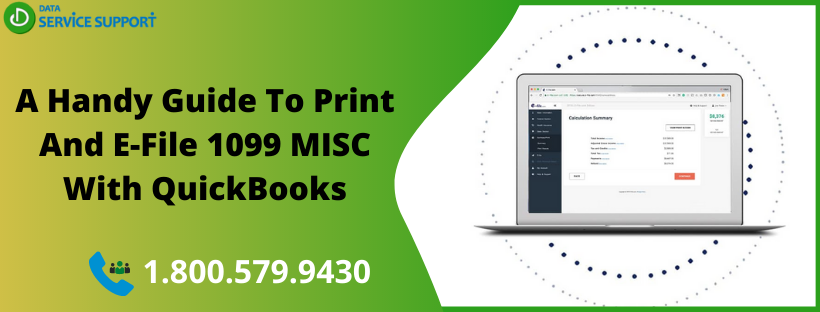1099 is officially known as a 1099-MISC form (MISC stands for miscellaneous), which is used for the independent contractors related to your small businesses. If you run a small business, your employees will receive W2 form, whereas the part-time or freelance workers will get 1099 from your side. 1099-MISC forms are used to report the non-salary income to the Internal Revenue Service IRS. QuickBooks enables its users to utilize the 1099 Wizard to prepare, review, and file copies of your Federal and State 1099 MISC forms. You may need to print and e-file 1099 MISC with QuickBooks if you pay a vendor more than $600 a year. In this post, we will discuss how you can print and e-file 1099 MISC with QuickBooks in simple steps.
If you need assistance from certified QuickBooks professionals for printing or e-filing MISC 1099 in QuickBooks, give us a call on our support number 1.800.579.9430
Different Types Of E-file 1099-MISC Forms:
Below is the list of some commonly used 1099-MISC forms:
- 1099- MISC: This form is used to report the cash and check payments for rent, self-employment, independent contractors, etc.
- 1099-K: This type of form is used to record the electronic payments that cannot be filed using 1099- MISC forms. QuickBooks users do not fill this form as the electronic payment companies such as PayPal, Visa, MasterCard, and American Express takes care of it. The payment and compensations reported here must be made in compliance with the IRS regulations.
- 1096: The 1096 forms can be printed on pre-printed forms that compiles all file 1099-MISC forms.
Who Needs 1099-MISC Form In QuickBooks?
If you have paid any part-time or freelance (non-salaried) worker over $600 during the year, you will need to send them a 1099-MISC form. Also, it enables you to report wage information to the Internal Revenue Service and allows your associate workers to file their taxes. You will need to e-file 1099-MISC form to record the payments of the following categories:
- Rent
- Prizes and awards
- Attorney fees
- Medical and health care payments
- Any non-employee compensation, such as salespeople commissions, reimbursement for expenses, and bonuses
From Where Can You Get 1099 Forms?
You can electronically file your 1099-MISC form which can be easily done with QuickBooks. If you need to mail a 1099 form, then you have to order a hard copy. You cannot download the form directly from the website. However, you can directly order printed 1099s from QuickBooks application.
What Can You Report In 1099 MISC Form?
As per the IRS guidelines, you cannot record electronic payments on Form 1099-MISC. You may not register the payments done by credit card, debit card, gift card, or PayPal payments on a 1099-MISC. However, not all the states print and e-file 1099 MISC with QuickBooks. Before you start, you need to check the state requirements and how to e-file 1099-MISC in your country.
Steps To Prepare & e-File 1099s With QuickBooks
You need to check if your state needs to print and e-file 1099 MISC with QuickBooks Desktop.
- Go to Vendors and then select Print/E-file 1099s. Now choose 1099 Wizard and select Get Started
- Next, you need to choose vendors that require the form 1099-MISC and hit Continue
- Confirmed the entered vendor information is correct. If not, double-click on the section, that needs to get edited
- Now in the Apply payments to this 1099 box section, navigate through the drop-down list to select the account you want to link the payment to and click Continue
Read More: How to Prepare & File QuickBooks Online 1099 Forms?
Note:
If an error message appears on your screen, your settings do not match the current IRS thresholds. You have to select Show IRS 1099-MISC filing thresholds and choose Reset to IRS Thresholds.
- Cross-check your payment information
- Select View Included Payments and further select View Excluded Payments.
- Hit Continue and review the vendors and amounts you are going to report.
- Finally, choose whether to print 1099s or E-file.
Winding Up
The steps described in this post can help you e-file 1099 MISC from within the QuickBooks application. If none of the steps work for you, dial our helpline number 1.800.579.9430. In no time, you will be connected to a certified QuickBooks expert, who will help you to print and e-file 1099 MISC with QuickBooks.