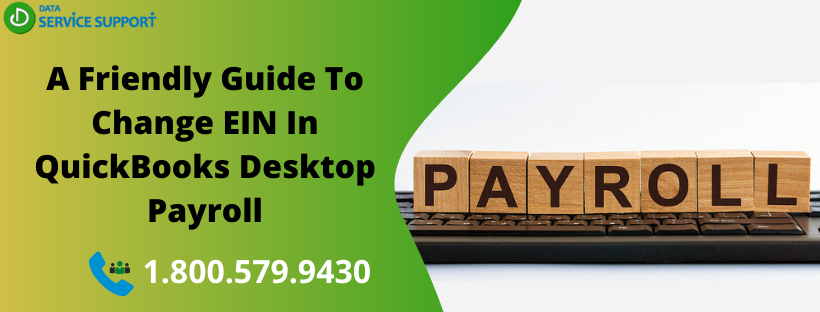EINs are unique, nine-digit numbers issued by the Internal Revenue Service (IRS), and primarily used to report employment taxes. They may also be called federal tax ID numbers. Employee Identification Number never expires. However, you may need to change EIN in QuickBooks Desktop Payroll when the organization or ownership of your business has changed. A new EIN from IRS will help you to file tax returns and pay your employees in the new business. In this post, you will see how you can request a new EIN from IRS and update your EIN in QuickBooks Desktop Payroll.
Unable to change EIN in QuickBooks Assisted payroll? Dial our QuickBooks error support number 1.800.579.9430 to get prompt assistance from certified QuickBooks professionals
Points To Consider Before You Add Another Employer Identification Number In QuickBooks Desktop Application
- In the first place, you need to make sure that you have an active subscription to QuickBooks Payroll service. Alternatively, you can activate Manual payroll in QuickBooks to change your Employee Identification Number.
- Consult with your accountant or IRS if you need to submit separate W-2s for the new and the old EIN. If you do, you will have to create a new company file for the new EIN.
Read More: How to e-File W2 and W3 Forms with QuickBooks.
How to Change Employer Identification Number with the Internal Revenue System?
If you want to change existing EIN, you need to ensure that all the requirements of the IRS are fulfilled. To understand the EIN’s requirement, you can visit the pdf file Understanding Your EIN. When you fulfill the eligibility criteria for a new EIN, you need to submit Form SS-4 to the IRS. It will help you to change EIN in QuickBooks along with the change in the ownership of your business.
Steps To Change Employer Identification Number With Quickbooks Desktop Payroll Service
When you have an active payroll service subscription in QuickBooks Desktop application and received your new Employer Identification Number from Internal Revenue System, forward EIN to Intuit for the further steps:
- Fill the form online and get it printed and signed
- You may now send the completed form to the Intuit using Fax, Email, or Post.
Note: Make sure to send the following documents to Intuit:
- Filled document signed by the primary owner of the company
- EIN proof provided by the IRS
- State Withholding and Unemployment numbers as per the newly attained EIN
How To Remove an Employer Identification Number (EIN) In QuickBooks?
If you want to remove an Employer Identification Number (EIN) In QuickBooks Desktop Payroll, then below is how:
- Launch QuickBooks Desktop Application in the first place
- Go to the Employees tab and then select My Payroll Service >> Account/Billing Info
- Sign-In the QuickBooks Payroll account using accurate login credentials
- Now, on the QuickBooks Payroll Account Maintenance page, go to the Service Information section and select Remove EINs (This is where you can find the QuickBooks EIN number)
- Select the EIN(s) that you want to remove from your subscription and then hit Remove
- Now click Yes, Remove EIN to confirm the action
- Click OKto finish the task
Can’t Change EIN And Company Name!
We hope you can now change EIN in QuickBooks Desktop Payroll service on your own using the steps described in this post. Still, if you need any technical assistance from certified QuickBooks ProAdvisors, give us a call on our QuickBooks error support phone number1.800.579.9430. It will connect you to a QB tech-geek who will assist you with your query on how to add or change EIN in QuickBooks Desktop Payroll service.