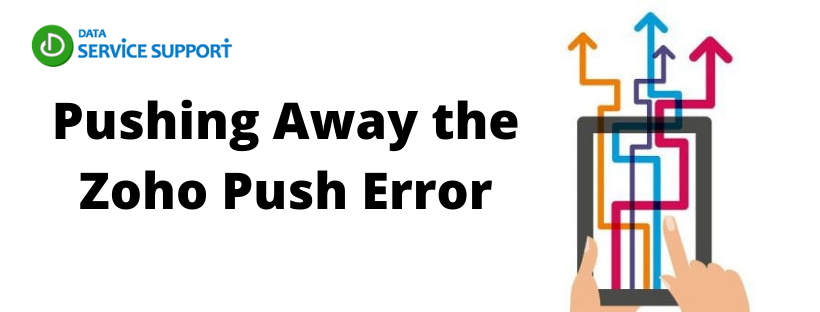Zoho is an Indian web-based online office application that contains word processing, spreadsheets, presentations, databases, note-taking, wikis, web conferencing, customer relationship management (CRM), project management and invoicing, amongst other applications. However, like other software in the market, Zoho also faces some technical glitches. One of them is the Zoho Push Error which triggers the text “The customer associated to this record is not linked to module chosen in the current contact sync configuration.” Follow our blog below to find out more on the same.
Alternatively, you can also get in touch with a Zoho executive for a detailed explanation
Why does Zoho Push Error arise?
The Zoho Push Error fault will usually occur due to either of the following reasons-
- The corresponding Report (Customer/Account picked in the Invoice) might have an error record in the Current Sync.
- The Record might have synced with a different module based on the Initial Sync Configuration. For example, if the primary Sync Type was Contacts Only and then it was shifted to Accounts and their Contacts Sync, the Customer/Account in the invoice would have been linked to the old module (Contacts).
How do I Remove the Zoho Push Error?
To solve this issue, you will have to clear the error records from your system and then give the module an Instant Sync. Here is how you can do so-
- Open your Zoho Books organization.
- Move to Settings.
- Click on the Integrations options.
- Locate Zoho Apps here.
- Get to Zoho CRM.
- Click on Show Details.
- Navigate to the Accounts/Contacts Sync option.
- Hit the Show Sync History button.
- Click on the Push Error Count button.
- Remove the errors for all the Contacts.
- Select the Instant Sync button.
- Reboot your system.
- Open the application again to check if the error has been corrected.
At the conclusion of this blog, we aim to resolve the Zoho Push Error for you. For any unresolved queries and detailed explanations, you can get in touch with official Zoho Support.