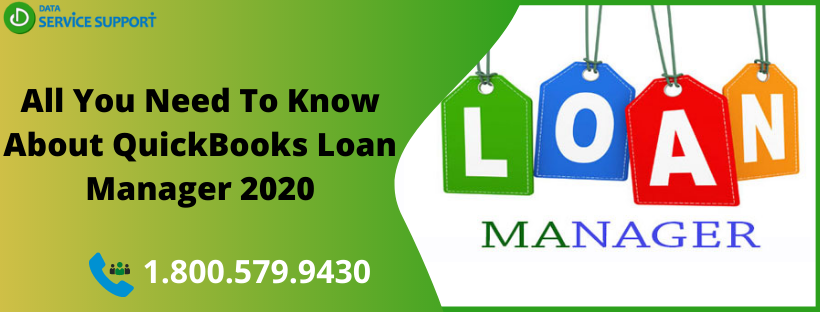QuickBooks Loan Manager 2020 is an important feature in the QuickBooks application that can help you to calculate the loan interests and schedule payments. You can track existing loans or set up QuickBooks loan manager to track the new loans. The loan is managed on the basis of the information given on the Long-term Liability and other current liability accounts. In this post, we will discuss how to set up and use QuickBooks Loan Manager 2020 to manage your new and existing loans.
Need professional assistance in QuickBooks Loan Manager Setup? Give us a call on our helpline number 1.800.579.9430 and get step by step assistance from experienced QB professionals
How To Set Up And Track Loans In QuickBooks Loan Manager 2020?
Below are the steps that can help you in setting up QuickBooks Loan Manager to track your loans:
Step 1: Set Up The Accounts For QuickBooks Loan Manager 2020
In the first place, you need to set up liability, vendor, and expense account.
Set Up An Escrow Account
An escrow is a part of the loan that is managed by a third party when you don’t fulfil the loan conditions. The escrow account can help you to track the escrow portion of the loan payment. To Setup:
- Open Quickbooks and select Chart of Accounts from the Lists menu.
- Now select the Account dropdown, then further select New.
- Next, you need to select Other Account Types, and then Other Current Asset.
- After that, select Continue to proceed further.
- Enter the account name.
- Finally, select Save Close to wind up the first step.
Step 2: Record And Track Your Loans
In the second step of setting up QuickBooks Loan Manager 2020, you need to perform the below-stated steps:
- Login QuickBooks Online and go to the Banking menu.
- Select Loan Manager and then further select Add a Loan.
- Now provide the following information related to the loan: Account Name, Lender, Origination Date, Original Amount, Term to repay the loan.
- After providing all the required information, click Next.
- Now you need to enter the payment information for the loan that includes:
- Due Date of Next Payment: Enter the due date for your next payment
- Payment Amount: Enter the amount you need to pay for each period.
- Next Payment Number: If you already made payments before, enter the payment number for the following payment.
- Again, select Next after proving all the payment-related information to proceed further.
- Now you will need to provide the information related to the loan interest that includes, Interest Rate, Compounding Period, Payment Account, Interest Expense Account, Fees/Charges Expense Account.
After providing all the essential information, select finish and move to the next step of setting up the QuickBooks Loan Manager 2020. If you want to see your loan details, you can find it in the Summary tab of Loan Manager.
Step 3: Make Loan Assessment Using What If Scenarios Tool
This is the final step of setting up the QuickBooks Loan Manager 2020. In this step, you have to compare different loan options and to see what else you can do with your loan in different scenarios. To utilize the tool:
- Select Loan Manager from within the Banking menu and proceed further.
- Now select What If Scenarios.
- Next, you need to select a loan scenario from Choose a scenario dropdown menu.
- After that, In the Choose a loan dropdown, select the loan account you want to evaluate.
- Provide the relevant information in the given fields and select Calculate.
- You may now select the Print option if you want to print the results.
Read More: How to Record Cash Income in QuickBooks Application?
Contact QB Experts!
This post is a genuine attempt to help users in understanding QuickBooks Loan Manager and its utilization in tracking a loan. If you have any queries related to the loan manager talk to an expert regarding the same, give us a call on our helpline number 1.800.579.9430 and our experts will help you in setting up and managing QuickBooks Loan Manager 2020 accurately.